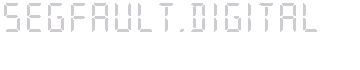- Following command to rip CDs:
ogg: rip -b 192 -c -e -f "T-S" -T
mp3: rip -q 3 -c -e -f "T-S" -T -L -v - Following command to rip CDs with jack and generate an ogg file:
cd /home/shared/music/justripped; jack --create-dirs --query-now --rename --bitrate 192 --quality 6 --rename-fmt 'l_t' --rename-fmt-va 'l_t'--remove-files; eject; sleep 60; rm jack*; - If MusicMagixMixer does not work try:
Insert into mmm.ini the following
host=music2.predixis.com
proxyport=80
Or just to switch off the network. - If you have more than 1 sound soundcard in your system you can choose the right one in mplayer by:
Have a look at the file /proc/asound/pcm
In that file have a look at the numbers at the beginning like 00-01
In mplayer give the option "-ao alsa:device=hw=0.1" - To save a radio stream using mplayer run "mplayer -dumpstream "
- The configuration files of Amarok are located under:
- ~/.kde/share/apps/amarok (stored in a SQLite database)
- ~/.kde/share/config/amarokrc - Use Pulseaudio to stream audio from multiple clients to a central server.
- Ardour: a multi-track recorder.
- ffmpeg: to dynamically normalize audio:
ffmpeg -i input.mp4 -vcodec h264 -af "dynaudnorm" -acodec mp3 output-normalized.mp4 - To avoid that Amarok displays a message saying something like Xine was unable to initialize any audio drivers, modify in the configuration (ev. directly edit the file ~/.kde/share/apps/amarok/xine-config) the parameters as follows:
audio.device.alsa_default_device:plughw:0,0
audio.device.alsa_front_device:plughw:0,0
(have a look at cat /proc/asound/pcm for the device numbers) - To redirect the output from one soundcard into another (here from /dev/dsp to /dev/dsp1):
sox -c 2 -s -2 -r 44100 -t ossdsp /dev/dsp1 -t ossdsp -2 -r 44100 /dev/dsp
To have all alsa applications send audio to Jack write the following "$HOME/.asoundrc" (and/or "/etc/asound.conf"):
pcm.!default
{
type plug
slave
{
pcm "myjack"
}
}
pcm.jackplug
{
type plug
slave { pcm "jack" }
}
pcm.myjack
{
type jack
playback_ports
{
0 alsa_pcm:playback_1
1 alsa_pcm:playback_2
}
capture_ports
{
0 alsa_pcm:capture_1
1 alsa_pcm:capture_2
}
}