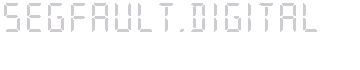Benchmarks:
- Passmark CPU benchmarks
-
To check which Linux Kernel module is needed for a specific PCI device:
-
List the vendorID & deviceID with "lspci -nn", e.g.:
$ lspci -nn
03:00.0 Network controller [0280]: Realtek Semiconductor Co., Ltd. RTL8852AE 802.11ax PCIe Wireless Network Adapter [10ec:8852]
"10ec" is the vendorID, "8852" is the deviceID -
Go to http://linux-hardware.org/?view=search and enter the found values into the "Vendor ID" and "Device ID" fields and click on "Find".
- Alternatively add them in the trailing part of this URL: http://linux-hardware.org/?id=pci:10ec-8852
- Click on the best match, it should then list the config option that has to be enabled in the kernel source to build the needed module.
-
List the vendorID & deviceID with "lspci -nn", e.g.:
Regex: